








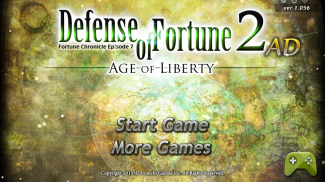
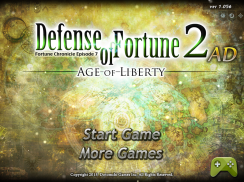






Defense of Fortune 2 AD

คำอธิบายของDefense of Fortune 2 AD
★Free era to Fortune continent!
Defense of Fortune 2 is the official follow-up piece and 7th story of Fortune Chronicles Episode.
As you can see the title, Defense of Fortune 2 is one of defense genre games. Previous work Defense of Fortune was focus on wall defense, but Defense of Fortune 2 deals with both offense and defense and struggles for owner-ships of total 41 castles in Fortune continent.
Player should build and develop various facilities and raise powerful troops first, and then occupy other castles in continent gradually. Player should also defend own castles from invasions.
★Features
1. 25 combat units, various enemy monsters over 35 kinds and huge boss monsters.
2. Real time troops battle system for more tactical playing and battle-macro system.
3. Various Heroes, recruiting system and diverse skills.
4. Supports achievement and leader board. You can compete against others with scores.
5. Supports cloud-saving by syncing to Google Play Games. You can keep on playing with your new cell phone.
★Rules
1. First, choose one of the three countries; Republic of Moltony, the Anderas and the Yubark Union. You can choose three difficulties; easy, normal and hard, in each county, so choose just you want.
2. When you enter the world, own castles appears on the map. Enter your own castle and build facilities for developing country.
3. You can organize your units on Formation screen. You can organize only 5 troops at first, but maximum 12 troops can be organized as moving up to higher ranks.
4. You should set “Battle-macro” to deployed units on Formation. You can establish optimum strategies by mixing conditions and execute statement, such as “Use first skill when encountering close enemy”, “Recover when HP decreases fewer than 50%”.
5. When you prepare proper power for battle, you can invade enemies’ castle. At this time, battle will be performed with set troops on Formation and all battles runs automatically.
6. If durability of enemies’ castle becomes 0 or enemies’ resources (Ether) is totally exhausted, you will win the game and the castle will belong to you.
7. Sometimes, enemies invade your castle with weak defense. If you don’t defend, you would lose the castle.
8. Tavern, one of facilities in the castle, is a resting place for Heroes who travel around the continent. You can visit Heroes and recruit them by dialog and quiz. Recruited Heroes can influence your facilities positively or activate powerful attack skills during battle.
9. The goal of this game is defeating all 41 castles and unifying whole Fortune continent by using various strategies. Hope you make your unique and clever strategies.
★ How to use Google cloud-saving
★ Caution: Google cloud-saving overwrite data to your phone, so your existing data might be deleted. Using when you transfer data after changing device only is recommended.
★ If your data is deleted during using cloud-saving, it cannot be recovered. Please pay close attention.
★ If you want to use Google cloud-saving, you should be logging in Google account first.
1. Click ‘Google Play’ button (green game pad icon) on your existing cell phone (or tablet).
2. Sync saved data by clicking “Save Data” button. Don’t close application or break the internet connection. Data might be lost. Provided that the process is stuck at 0% too much time, close application and restart.
3. Click ‘Google Play’ button on your changed cell phone (or tablet).
4. Click “Load Data” button and sync saved data from servers. Don’t close application or break the internet connection as same above.
5. When you start app, previous saved data would be loaded. Now you can play the game.
Please sync saved data by clicking “Save Data” button to keep losing your data.
Please use “Load Data” when you newly change your cell phone or lose saved data only.
★ยุคเสรีสู่ทวีปแห่งโชคชะตา!
Defence of Fortune 2 เป็นผลงานการติดตามอย่างเป็นทางการและเรื่องราวตอนที่ 7 ของ Fortune Chronicles
อย่างที่คุณเห็นชื่อ Defense of Fortune 2 เป็นหนึ่งในเกมแนวป้องกัน งานป้องกันก่อนหน้านี้ของฟอร์จูนมุ่งเน้นไปที่การป้องกันผนัง แต่การป้องกันของฟอร์จูน 2 เกี่ยวข้องกับความผิดและการป้องกันและการต่อสู้เพื่อเจ้าของเรือทั้งหมด 41 ปราสาทในทวีปฟอร์จูน
ผู้เล่นควรสร้างและพัฒนาสิ่งอำนวยความสะดวกต่าง ๆ และยกทัพที่ทรงพลังก่อนจากนั้นจึงครอบครองปราสาทอื่น ๆ ในทวีปค่อยๆ ผู้เล่นควรปกป้องปราสาทของตัวเองจากการรุกราน
★คุณสมบัติ
1. 25 หน่วยรบมอนสเตอร์ศัตรูต่าง ๆ กว่า 35 ชนิดและบอสใหญ่
2. ระบบการต่อสู้ทางทหารแบบเรียลไทม์สำหรับการเล่นยุทธวิธีและระบบการต่อสู้แบบมาโครมากขึ้น
3. วีรบุรุษต่าง ๆ ระบบการสรรหาและทักษะที่หลากหลาย
4. รองรับผลสัมฤทธิ์ทางการเรียนและกระดานผู้นำ คุณสามารถแข่งขันกับผู้อื่นด้วยคะแนน
5. รองรับการประหยัดคลาวด์ด้วยการซิงค์กับ Google Play Games คุณสามารถเล่นต่อกับโทรศัพท์มือถือเครื่องใหม่ของคุณได้
★กฎ
1. ก่อนอื่นเลือกหนึ่งในสามประเทศ สาธารณรัฐ Moltony, Anderas และ Yubark Union คุณสามารถเลือกสามปัญหา ง่าย, ปกติและยาก, ในแต่ละเขต, ดังนั้นเลือกได้ตามที่คุณต้องการ
2. เมื่อคุณเข้าสู่โลกปราสาทของตัวเองจะปรากฏบนแผนที่ เข้าสู่ปราสาทของคุณเองและสร้างสิ่งอำนวยความสะดวกสำหรับประเทศกำลังพัฒนา
3. คุณสามารถจัดระเบียบหน่วยของคุณในหน้าจอการสร้าง คุณสามารถจัดระเบียบได้เพียง 5 กองกำลังในตอนแรก แต่สามารถจัดกองกำลังสูงสุดได้ 12 กองเพื่อเลื่อนไปยังตำแหน่งที่สูงกว่า
4. คุณควรตั้งค่า“ Battle-macro” เพื่อปรับใช้หน่วยบน Formation คุณสามารถสร้างกลยุทธ์ที่เหมาะสมโดยผสมเงื่อนไขและดำเนินการคำสั่งเช่น "ใช้ทักษะแรกเมื่อเผชิญหน้ากับศัตรูที่ใกล้ชิด", "กู้คืนเมื่อ HP ลดลงน้อยกว่า 50%"
5. เมื่อคุณเตรียมกำลังที่เหมาะสมสำหรับการต่อสู้คุณสามารถบุกปราสาทของศัตรูได้ ในเวลานี้การต่อสู้จะดำเนินการกับกองกำลังที่กำหนดไว้ใน Formation และการต่อสู้ทั้งหมดจะดำเนินการโดยอัตโนมัติ
6. หากความทนทานของปราสาทศัตรูกลายเป็น 0 หรือทรัพยากรของศัตรู (Ether) หมดลงอย่างสมบูรณ์คุณจะชนะเกมและปราสาทจะเป็นของคุณ
7. บางครั้งศัตรูบุกปราสาทของคุณด้วยการป้องกันที่อ่อนแอ หากคุณไม่ปกป้องคุณจะแพ้ปราสาท
8. แทเวิร์นหนึ่งในสิ่งอำนวยความสะดวกในปราสาทเป็นสถานที่พักผ่อนสำหรับวีรบุรุษที่เดินทางรอบทวีป คุณสามารถเยี่ยมชม Heroes และรับสมัครงานโดยการโต้ตอบและตอบคำถาม ฮีโร่ที่ผ่านการคัดเลือกสามารถมีอิทธิพลต่อสิ่งอำนวยความสะดวกของคุณในเชิงบวกหรือเปิดใช้งานทักษะการโจมตีที่ทรงพลังในระหว่างการต่อสู้
9. เป้าหมายของเกมนี้คือการเอาชนะทั้ง 41 ปราสาทและรวมทวีปฟอร์จูนทั้งหมดโดยใช้กลยุทธ์ต่าง ๆ หวังว่าคุณจะทำกลยุทธ์ที่ไม่ซ้ำใครและฉลาดของคุณ
★วิธีการใช้งาน Google cloud-saving
★ข้อควรระวัง: Google เขียนทับข้อมูลที่บันทึกไว้บนคลาวด์บนโทรศัพท์ของคุณดังนั้นข้อมูลที่มีอยู่ของคุณอาจถูกลบ แนะนำให้ใช้เมื่อคุณถ่ายโอนข้อมูลหลังจากเปลี่ยนอุปกรณ์เท่านั้น
★หากข้อมูลของคุณถูกลบระหว่างการใช้งานการประหยัดแบบคลาวด์จะไม่สามารถกู้คืนได้ กรุณาใส่ใจอย่างใกล้ชิด
★หากคุณต้องการใช้การประหยัดคลาวด์ของ Google คุณควรเข้าสู่ระบบบัญชี Google ก่อน
1. คลิกปุ่ม ‘Google Play’ (ไอคอนแผ่นเกมสีเขียว) บนโทรศัพท์มือถือ (หรือแท็บเล็ต) ที่มีอยู่
2. ซิงค์ข้อมูลที่บันทึกไว้โดยคลิกปุ่ม“ บันทึกข้อมูล” อย่าปิดแอปพลิเคชันหรือหยุดการเชื่อมต่ออินเทอร์เน็ต ข้อมูลอาจสูญหาย โดยมีเงื่อนไขว่ากระบวนการติดขัดที่เวลามากเกินไป 0% ปิดแอปพลิเคชันและเริ่มต้นใหม่
3. คลิกปุ่ม ‘Google Play’ บนโทรศัพท์มือถือที่มีการเปลี่ยนแปลง
4. คลิกปุ่ม "โหลดข้อมูล" และซิงค์ข้อมูลที่บันทึกไว้จากเซิร์ฟเวอร์ อย่าปิดแอปพลิเคชันหรือหยุดการเชื่อมต่ออินเทอร์เน็ตเหมือนด้านบน
5. เมื่อคุณเริ่มแอพข้อมูลที่บันทึกไว้ก่อนหน้านี้จะถูกโหลด ตอนนี้คุณสามารถเล่นเกม
โปรดซิงค์ข้อมูลที่บันทึกไว้โดยคลิกปุ่ม "บันทึกข้อมูล" เพื่อให้ข้อมูลของคุณสูญหาย
กรุณาใช้“ โหลดข้อมูล” เมื่อคุณเปลี่ยนโทรศัพท์มือถือหรือสูญเสียข้อมูลที่บันทึกไว้เท่านั้น


























